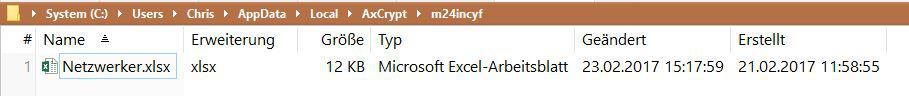Forums › Bugs & issues › XLSX Files stay in temp Folder › Reply To: XLSX Files stay in temp Folder
AK-Neuss
Ok. Here are the screenshots. Today the file is again not encrypted back to networkshare.
What I have done: I opened the XLSX file with Excel 2016 on Windows 10 by double click it in file explorer. I used the file, saved it and closed Microsoft Excel with the X in the upper right corner. I checked AxCrypt an noticed, that the file is still marked as used. I clicked on the clean button, but nothing happened. The saved file is still decrypted in AppDataLocal. The encrypted file on networkshare has an old timestamp.
The modified file was not encrypted and copied back to network share.
There is no other Excel file open. No Windows an no process in Task Manager.
![]()

![]()