Forums › Help & support › How to share encrypted file keys › Reply To: How to share encrypted file keys
Hello Doug,
You’re making it overly complicated ;-)
Don’t send each other your public keys – we take care of that.
Here’s how you do it:
Right-click the file in the AxCrypt recent files windows. Select ‘Share Keys’.
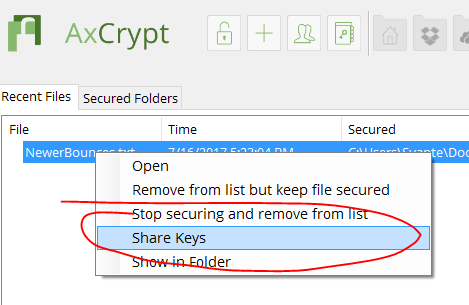
Add the other persons email address (the one (s)he uses for AxCrypt) to the list of “Shared With”. Click Ok.
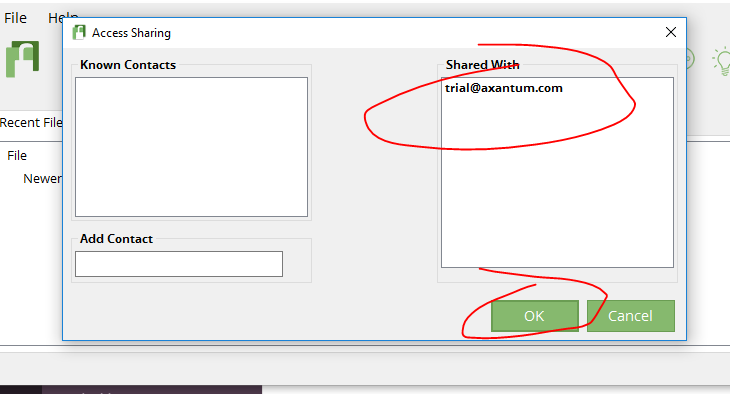
Send the file.

