Forums › Help & support › Files encrypted with AxCrypt v1.7.3156.0 cannot be decrypted with later versions
This topic contains 7 replies, has 3 voices, and was last updated by ![]() Prabhukumar R 5 years, 1 month ago.
Prabhukumar R 5 years, 1 month ago.
-
AuthorPosts
-
Francisco SanchezGood morning!
Files encrypted with AxCrypt v1.7.3156.0 cannot be decrypted with later versions. What can I do? I have thousands of files encrypted, and I cannot use the new options of latest versions. Please help in this matter! Thank you!
Best Regards,
Francisco
Hello Francisco,
Fortunately, you are wrong! All newer versions of AxCrypt can decrypt all files encrypted with older versions.
You do need to know the password of course!
Perhaps you can be a little more specific about what happens when you do try to decrypt a file?
tekserverHi,
I have exactly the same problem :(
Hello tekserver,
Without more information, I’ll have to insist that, yes AxCrypt 2 can decrypt AxCrypt 1 files. However, you do need to know the original password.
Have you verified that you can decrypt them with AxCrypt 1? And then making sure to use the same password you fail to decrypt them with AxCrypt 2? If so – what is the message you are getting?
Winston RiggI get an error as below when I try to sign in to my other computer using files transferred via USB drive. The version on the transferring computer is 1.7.3156.0
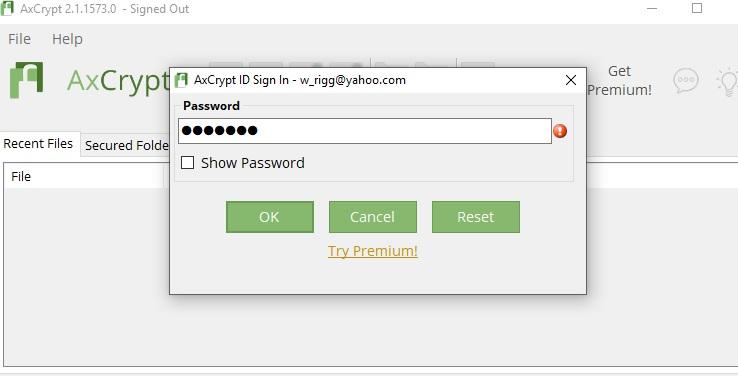
The options I have are 1. to try Premium, and 2. to reset. Any help you can provide will be appreciated. Thanks.
Winston
GERALD REISZI have the same problem. My files were originally encrypted with Version 1.7.3156.0. After installing Version 2.1.1547.0, when I tried to decrypt a file I got the message “incorrect password”. I would have to reinstall Version 2.1 to get the exact wording. I tried to decrypt many files. Always the same result.
I actually use a pass phrase which has spaces in it. Thinking I had forgotten my pass phrase, I uninstalled Version 2.1 and reinstalled Version 1.7. I was able to instantly decrypt my files using the same pass phrase I had been unsuccessfully using with Version 2.1.
Thus I am pretty sure I know what the pass phrase is. Any ideas what the problem is? Does using a phrase with spaces make a difference? Thanks
Gerald Reisz
Hello GERALD,
AxCrypt 2.x use a single sign on model where the same password is used to sign in to our servers and to protect your files.
AxCrypt 1.x and 2.x are compatible in the sense that 2.x can open all files secured with 1.x. In addition to that, 2.x implements of lot of new rich features, while some functions of 1.x are deprecated. Files secured with AxCrypt 2.x are not possible to open with AxCrypt 1.x. You cannot have both AxCrypt 1.x and 2.x installed at the same time.
AxCrypt 2 asks you to sign in to your account, which AxCrypt 1 did not. We now use a single sign on model where the same password is used to sign in to our servers and to protect your files. The password that you’re being asked for is the password to your account, which you probably created when you first installed AxCrypt 1.
If you open files encrypted with a different password than your sign in password, which often is the case directly after upgrading to version 2, you will be prompted for that original password. If the file was encrypted with version 1, it will then be automatically upgraded to version 2 and to use the new sign in password which means you won’t be prompted again for the old password.
Or you can use the File | Upgrade 1.x Files and AES 128 Files menu from the AxCrypt app, to upgrade your AxCrypt 1.x files to AxCrypt 2.x.
If you find that AxCrypt 2.x is unsuitable and you would like to use 1.x instead you are free to do so, but we will not be actively developing 1.x, nor will support be a priority. We recommend all users, old and new, to always use the most current released version of AxCrypt.
Still, if you are facing any issues, please feel free to contact our support(support@axcrypt.net) with detailed information about the issue.Please avoid sending a same query in different mediums.
Please check out our video tutorials at https://www.youtube.com/channel/UCoSoXBjq6iCG5232fHoWStA and our other documentation at https://forum.axcrypt.net/information/get-started/ to get started with AxCrypt.
Hello Winston,
AxCrypt will allow the users to decrypt the encrypted file with the original password which is used for encryption.
AxCrypt 2.x use a single sign on model where the same password is used to sign in to our servers and to protect your files.
AxCrypt 1.x and 2.x are compatible in the sense that 2.x can open all files secured with 1.x. In addition to that, 2.x implements of lot of new rich features, while some functions of 1.x are deprecated. Files secured with AxCrypt 2.x are not possible to open with AxCrypt 1.x. You cannot have both AxCrypt 1.x and 2.x installed at the same time.
If you open files encrypted with a different password than your sign in password, which often is the case directly after upgrading to version 2, you will be prompted for that original password. If the file was encrypted with version 1, it will then be automatically upgraded to version 2 and to use the new sign in password which means you won’t be prompted again for the old password.
Or you can use the File | Upgrade 1.x Files and AES 128 Files menu from the AxCrypt app, to upgrade your AxCrypt 1.x files to AxCrypt 2.x.
If you find that AxCrypt 2.x is unsuitable and you would like to use 1.x instead you are free to do so, but we will not be actively developing 1.x, nor will support be a priority. We recommend all users, old and new, to always use the most current released version of AxCrypt.
Password reset is not a way to recover encrypted files! It’s only to allow you to sign in to the AxCrypt app and web. The new password will be used to encrypt new files.
For more info about Password Reset: https://www.youtube.com/watch?v=O6whtjSb3pc and https://forum.axcrypt.net/blog/password-reset-axcrypt/
Still, if you are facing any issues, please feel free to contact our support(support@axcrypt.net) with detailed information about the issue.
Please check out our video tutorials at https://www.youtube.com/channel/UCoSoXBjq6iCG5232fHoWStA and our other documentation at https://forum.axcrypt.net/information/get-started/ to get started with AxCrypt.
-
AuthorPosts

