Forums › Help & support › Mac OS won't allow download
This topic contains 2 replies, has 2 voices, and was last updated by Simon 3 years, 7 months ago.
-
AuthorPosts
-
SimonHi Team. I’m running the latest macOS Catalina software (Version 10.15.6) and the operating system does not allow me to download the AxCrypt -Mac installer package for the app.
A system notification comes up which reads “AxCrypt-Mac-2.2.668.0.pkg” can’t be opened because Apple cannot check it for malicious software. The software needs to be updated. Contact the developer for more information.
I run AxCrypt on my Windows 10 Surface 2 laptop and haven’t experienced any issues with downloading the app.
Any assistance provided would be appreciated.
Hello Simon,
The Mac operating system Catalina, includes some security features, Please check the link to know more about that – https://www.apple.com/in/macos/catalina/features/#security. Because of that reason, now we are not able to install and use the AxCrypt app in Catalina.
Unable to install the AxCrypt app in macOS – After updating the macOS to latest, AxCrypt have to fulfil mac operating system’s latest security policies. Actually, we are working on that. Soon, we will fix and update the same.
Still, we can install the AxCrypt app in the mac OS Catalina. Here is the workaround,
- Go to downloads or other folder(where the AxCrypt app was downloaded) in the finder app.
Then select the downloaded AxCrypt setup pkg file(AxCrypt-Mac-2.2.668.0.pkg).
Click with two fingers or Control click on the selected setup file.
Choose Open in the context menu.
Now, AxCrypt installation process will get started.
After installing, Start securing or decrypting/open your files with the AxCrypt app.
Please make sure that you have to allow the AxCrypt app to access the folders on your mac(refer the screenshot)
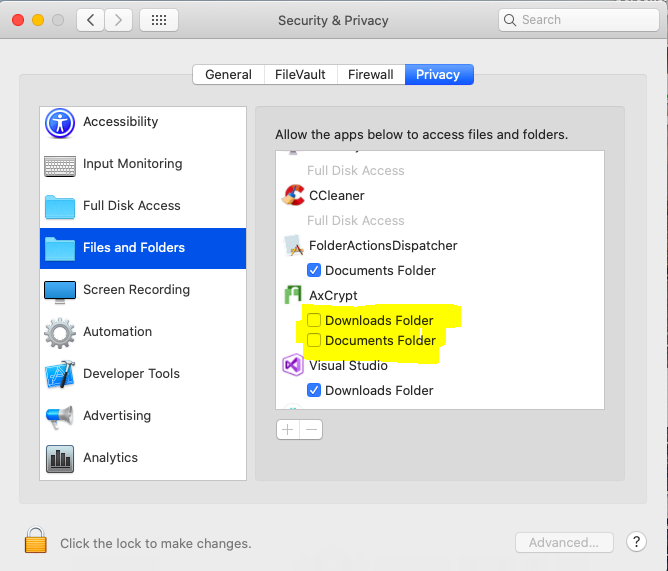
Still, you are facing any issues, please send the error report(ReportSnapshot.txt) file which is available in your system path(~/.local/share/axcrypt) with some detailed information.
Still, if you are facing any issues, please write to Support@axcrypt.net. we are happy to help you.
SimonGood evening AxCrypt (Prabhu),
Thank you for the very quick response to my inquiry.
Your above workaround proved successful and I am truly grateful for your efficient assistance in this matter.
Once again very many thanks and kindest regards,
Simon
- Go to downloads or other folder(where the AxCrypt app was downloaded) in the finder app.
-
AuthorPosts

