Forums › Bugs & issues › Shredding capability
This topic contains 6 replies, has 2 voices, and was last updated by Carl 6 years, 6 months ago.
-
AuthorPosts
-
DavidHello, have to say I’m not too impressed with Axcrypt’s shredding capability. In testing it out, I shredded some files, and was able to successfully “find” them again using Glarysoft Utilities. While I couldn’t “open” the recovered files — they are essentially useless — their File Undelete feature was still able to list the complete file names. This is undesirable for me, as I would expect a file shredder to erase all traces of a shredded file including it’s file name. Even CCleaner’s wipe free space feature at 7 passes was still not enough for hinder Glarysoft from recovering them…and that’s AFTER I shredded them!
CarlEven CCleaner’s wipe free space feature at 7 passes was still not enough for hinder Glarysoft from recovering them…and that’s AFTER I shredded them!
Forget it.
Software wiping is nowhere near as good as it used to be. Modern hard drives (especially SSDs) make it impossible to securely remove all traces.
Go away and shred the drive (in an industrial shredder), incinerate it, demagnetise it or pulp it if it’s “undesirable” for people to see your file names.
Don’t waste your time with software solutions. It’s well-known amongst technical experts that what you’re seeking to do is impossible.
If you’re not prepared to physically destroy your drive, we can’t help you.
The alternative, which you should be using anyway, is full disk encryption. Then only people with your BitLocker password can unlock your hard drive to run forensic tools.
Don’t want to encrypt your hard drive? Physically destroy the drive.
Hello David, and thank you Carl!
Carl makes most of the relevant points. I’d still not call software wipe useless – as you noticed, all you could recover with a commercial tool was the file name. That’s still pretty useful.
But Carl is right – to securely sanitize media today against a really resourceful attacker, you need thorough physical destruction. A power drill is a good data sanitization tool.
RobertMAren’t there some wiping utilities that try to delete metadata entries in the Master File Table (MFT)? I believe BCWipe claims to do this. Would that be a solution?
I agree this is a problem, so it’s probably best to never name a file something like, “How I Murdered My Wife.doc.”
Uncle Fester@RobertM
BCWipe is just a glorified commercial version of the free Eraser.
Whether one deletes the MFT or not doesn’t prevent forensic utilities like X-Ways from recovering the data. Modern hard drives can’t be sanitised in the same way that their grandfathers could. Carl didn’t go into the reasons but he’s right and you can find a plethora of papers out there explaining the different forensic recovery techniques.
Jetico, manufacturers of BCWipe, make a number of other utilities. Whilst I don’t wish to be unkind to them their free and paid encryption options have a number of vulnerabilities frequently exploited by professional forensics recovery teams. One of their encryption programs has an implementation flaw which means AES can be cracked in under 10 minutes.
I don’t know how Jetico make their money because, despite their claims, they have no US government contracts and their software isn’t up to scratch.
AnonymousRobertM,
Most of those shredders can do the MFT, including CCleaner. So in testing this out, I “shredded” using Axcrypt followed by CCleaner wiping free space and MFT 7 passes. Glarisoft recovered files with names intact but, as I said before, none of them could be opened. It wasn’t until actually using Glarisoft to shred them, that Glarisoft was unable to recover them…and at that I used their 10-pass option.
So, Eraser was mentioned in a reply. It’s interesting that with all the reviews I’m seeing about that one and others like it, I’m very surprised that you guys are implying that even Eraser (when using Guttman’s passes) is still not effective!
And by the way, I have to delete many previous versions of files at work, which I’ve chosen to do using Axcrypt for years, and eventually follow up at times with a CCleaner wipe. And so it just so happened that this morning Axcrypt decided to not finish it’s job when walking through it’s “Secure Delete” for one particular file. So it bothers me that I’ve been using this stuff for years and have only just now tested the efficacy of the “shredding” I’ve been doing (with undesirable results)…and to have this randomly happen with Axcrypt now too. Just not getting the warm fuzzies anymore.
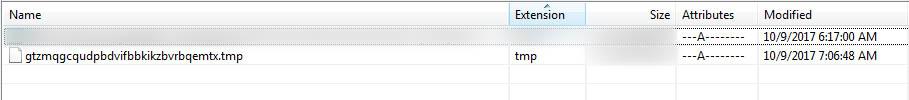
Carl1. I’m very surprised that you guys are implying that even Eraser (when using Guttman’s passes) is still not effective!
It’s not us implying anything; Guttman outright stated it’s a waste of time and always has been. There are lots of ignorant computer users out there who believe that a Guttman pass is the most secure because it has the highest number of passes; they should educate themselves.
“In fact performing the full 35-pass overwrite is pointless for any drive since it targets a blend of scenarios involving all types of (normally-used) encoding technology, which covers everything back to 30+-year-old MFM methods (if you don’t understand that statement, re-read the paper)”
2. So it bothers me that I’ve been using this stuff for years and have only just now tested the efficacy of the “shredding” I’ve been doing (with undesirable results)…and to have this randomly happen with Axcrypt now too.
We’ve already explained this to you. On old hard drives you could effectively perform a secure delete. You were safe, for years… until newer hard drives came out. It’s the user’s responsibility to keep themselves abreast of technological changes.
Caveat emptor. It’s your responsbility to understand the limitations of any technology you use. The ‘flaws’ in secure deletion aren’t unique to AxCrypt, they’re present in every “secure” delete program out there. It does it’s job – it makes recovering a file very difficult. It never has purported to securely erase filenames.
3. Just not getting the warm fuzzies anymore.
No sense of security is better than a false sense of security.
If your data is so sensitive then you’ll be using full disk encryption. If you’re not, we can’t help.
We’re not being obtuse but we can’t entertain an argument without logical foundation:
- if your data is that sensitive, physically destroy the drive
- if you don’t want physical destruction, use full disk encryption
- if you’re concerned about filenames, use full disk encryption or use less descriptive filenames
Your complaint, whilst valid, is easily overcome by one of the simple methods above. We can’t change technology. Only you can make yourself more secure.
-
AuthorPosts

